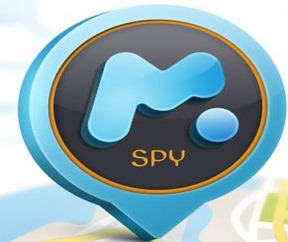Tips To Keep In Mind If You Are Using Your Password on Others Pc

However, there are other internet users whose main intentions are to cause harm, spread viruses, and steal private information to use for harm or a number of various reasons. Such users may be referred to as hackers, profile impersonators and many other names. As an experienced and informed computer and internet user, you may have taken precautions against such malicious intentions, but it is not always you will access your online emails, profiles, Web pages or any other resources you need the internet for. In the event you gain access through other people’s computers or public computers then you need to take precautions to protect your password.
How to Protect your Password on a Shared Computer
The following are some of the steps you need to take while using shared computer to access your online and sensitive information.
- Ensure that the browser is not set to remember your username and password automatically. This will enable subsequent access to your account even after you have logged out after using it. Most browsers come with the feature of allowing you to fast access your account by automatically filling in your username and password on the subsequent logging in after the first time. Ensure your initial logging into your account using a computer which is not yours, that you do not instruct the browser to automatically remember password.
- Always ensure that you click log out once you are done with your online user account. Closing the browser window or typing in a new URL in the browser will not necessarily log you out of your account. Most social media and email account have automatic login capability, thus the next computer user will easily access your account if you did not logout.
- Check whether the computer you are using has anti-spy software, and if it does, ensure that it is updated to the latest version or at least a version that is quite previous. This is because the computer you are using may be having a spyware installed, with or without the owner's knowledge. If you must access you online information using a computer that is not yours, ensure that at least it has a reputable anti-spy software running.
- It also helps to erase your tracks once you are done using the computer. There are a number of ways of doing this, the simple one is by browsing with privacy settings on. This will enable the browser and the computer not to keep history and cookies information about your activities online. Another method is by clearing recent browser history and cookies on your own. You go to the browser setting and click on delete browser history, and thus delete all the history that pertains to the activities you were doing online.
- Never save information about your password on somebody’s computer. Some users have difficulty keeping their password in their head, thus prefer writing it down especially on Window’s tools such as Sticky Notes, Notepads and WordPad’s. Especially when they are creating a new account/profile in a new platform and it so happens they create such account/profiles on somebody’s computer. Writing down and saving your password on somebody’s computer is highly insecure since the owner may come across it after you are done and thus easily access your information.
These are some of the measures you should take to ensure nobody get knowledge of your password information. The key measure is to use your prudence such as don’t disclose your password to anybody else, when typing your password ensure nobody is looking at the keyboard or is behind you. For further assistance on password protection, you may contact Technology Helpdesk by calling one of their tech support numbers.