How to Visit any Forum or Website Without Registration
|
|

What is the trick?
Its a fact that all websites and forums will block unregistered users, but they won’t block Google Bot. What we will do is to switch our User Agent to that of Google Bot and freely browse any site or forum without registering. Hence here we will use a Firefox add-on named as user agent to act like Google Bot.
How to Visit/Surf any Forum or Website Without Registering?
1. First grab the add-on for Firefox and and install it. Now go to Tools > User Agent Switcher > Options and then again to Options.
2. User agent switcher options Select User Agent from the left sidebar and click Add. Now in the description field type:-
crawl-66-249-66-1.googlebot.comand in user agent field type:
Googlebot/2.1 (+http://www.googlebot.com/bot.html)
As shown in the screenshot below…
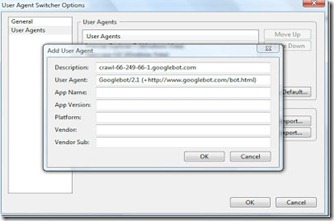
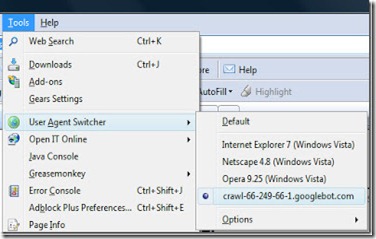
Join me on Google+
|
|
Respected Readers :-
|

E njoyed this post very much – So why not you Subscribe to our regular Email Updates ! and stay connected with us forever .


















nice one
ReplyDeleteGet Full Access on Comment box
doesn't work for fileice.net & fileurl.me this sites are irritating.
ReplyDelete