How to Run JPG Image as .Exe
|
|
 At KrackoWorld this is the first time ever i am sharing a tutorial on File extension changer. Its very helpful in Hacking. Hence Today i am going to show you How to run JPG image as .exe file just below. This exploit is somewhere different than changing the extension to .jpeg and then the file gets corrupted. So for example lets say, you have created a file server.exe using keylogger or Rat, but you want it to look like a JPG file, so people would run it and get hacked.
At KrackoWorld this is the first time ever i am sharing a tutorial on File extension changer. Its very helpful in Hacking. Hence Today i am going to show you How to run JPG image as .exe file just below. This exploit is somewhere different than changing the extension to .jpeg and then the file gets corrupted. So for example lets say, you have created a file server.exe using keylogger or Rat, but you want it to look like a JPG file, so people would run it and get hacked. How to Run JPG Image as .Exe- The Procedure!
Step 1 : First of all make a New Folder
Step 2 : Place your server.exe inside the folder.
Step 3 : Right click and drag your server.exe inside your folder and press "Create Shortcut Here"
Step 4 : Making sure that your have extension enabled in Windows then rename your server to something legit like IMG_0163.JPG.
Step 5 : Right click on the server.exe Shortcut and go into Properties and change the Target: To the following
"C:\WINDOWS\system32\cmd.exe /c IMG_0163.jpg"
Note : Put whatever the filename you have is where I put the "IMG_0163.jpg"
Step 6 : While in the shortcut properties click Change Icon and look for an .ico file that is the same exact as your .JPG file
Step 7 : Finally Rename your shortcut to another .JPG file like IMG_0164.JPG
Now when you run your shortcut file it will automatically run the select JPG as an EXE. However an ugly CMD box will pop up which makes it a bit obvious. But at this point it is already too late because your server/keylogger/stealer is already running on their system. This is how it looks in the task manager so you could see its the actual JPG running.
The slave has to run the Shortcut so that the JPG would run.'
All Done! Enjoy hacking and any comments are welcomed below…
Join me on Google+
|
|
Respected Readers :-
|

E njoyed this post very much – So why not you Subscribe to our regular Email Updates ! and stay connected with us forever .



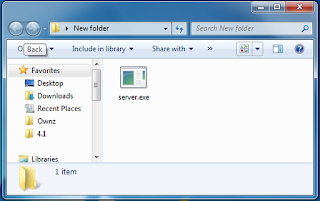

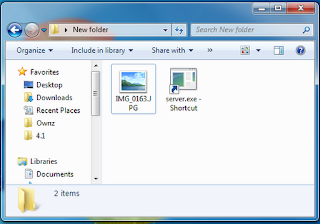
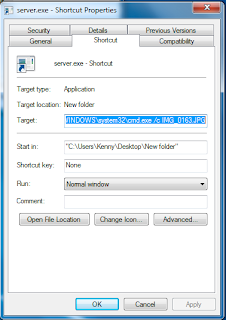
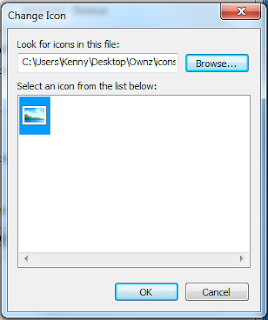
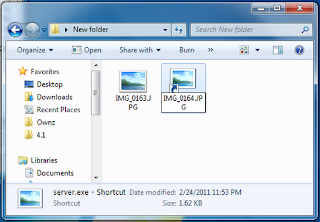
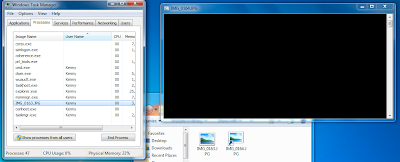
















where can I download the keylogger software and how do I run it on the victim's computer.
ReplyDelete