Want to know what your employees are been doing on their computers? Here, I’ll show you the easiest way to remotely monitor employees computer activities. Just follow instructions below .
2)
Download Activtrack Agent on PC that you want to remotely
monitor.
And that is it , Now, log on to the ActivTrak’ web interface to view the activity reports.
About Author:
This Article has been written by: Saint Andrew
Join me on Google+
|
|
Respected Readers :-
As a 18 years old student, running the top most blog in today's world is something quite difficult to do or handle as we bring the best things available related to ethical hacking and security tips to our readers every day. To keep us strong with this attitude, a small contribution from your side will highly be appreciated.
|
Kindly Bookmark and Share it with your friends :
Related Posts :-
Tutorials





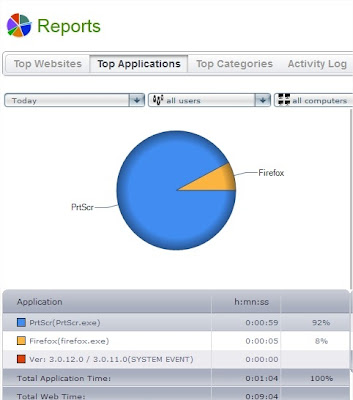


















Give adequate understanding about soup 60 Minutes of reenergizing offers you 35 minutes of use from the NHT 1075. Best Beard Trimmers This trimmer however is not chargeable and needs 2 AAA batteries to make use of. 9 best beard trimmers a trusted trimming for numerous hrs without recharging. best mens beard trimmer most likely are generated much better as well as Know More It serves for those, who invest much time.
ReplyDeleteThanks for the broad discussion!
ReplyDeleteHalf of our team are remotely-based workers from different countries across the globe, so we try our best to make them feel included. We are also utilizing CloudDesk® remote employee monitoring software to keep them accountable and attentive during work hours. It's helping us track time and analyze performance by checking the productive and idle hours. More organizations need to adopt this system.