How to Unblock Hidden Themes in Windows 7 ?
|
|
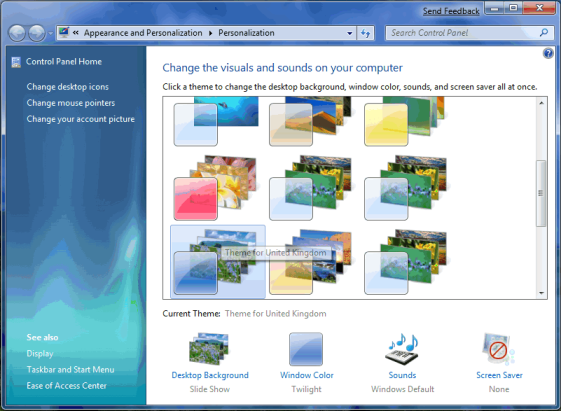 As you all know Windows 7 is a 64-bit windows with superior graphics and high resolution.Surfing wallpapers,games and themes on it makes a lot of fun.Windows 7 has been a real delight for the eyes due to its excellent graphics.Therefore,today we will unblock its some of the hidden themes using a simple trick or code.By default Windows 7 has 5 themes enabled for all countries but there are additional themes which are country specific and enabled according to your demographic location.Here i will show you how to enable/unlock the country specific hidden themes in windows 7.Once enabled these themes will always be available to you.The best method is explained here on our Site.It enable these hidden themes…
As you all know Windows 7 is a 64-bit windows with superior graphics and high resolution.Surfing wallpapers,games and themes on it makes a lot of fun.Windows 7 has been a real delight for the eyes due to its excellent graphics.Therefore,today we will unblock its some of the hidden themes using a simple trick or code.By default Windows 7 has 5 themes enabled for all countries but there are additional themes which are country specific and enabled according to your demographic location.Here i will show you how to enable/unlock the country specific hidden themes in windows 7.Once enabled these themes will always be available to you.The best method is explained here on our Site.It enable these hidden themes… METHOD:-
1.Open Notepad
2.Copy and Paste the following code into it. Windows Registry Editor Version 5.00
[HKEY_CURRENT_USER\Software\Microsoft\Windows\CurrentVersion\Themes\InstalledThemes\MCT] “%windir%\\Globalization\\MCT\\MCT-AU\\Theme\\AU.theme”=”” “%windir%\\Globalization\\MCT\\MCT-CA\\Theme\\CA.theme”=”” “%windir%\\Globalization\\MCT\\MCT-GB\\Theme\\GB.theme”=”” “%windir%\\Globalization\\MCT\\MCT-US\\Theme\\US.theme”=”” “%windir%\\Globalization\\MCT\\MCT-ZA\\Theme\\ZA.theme”=”” [HKEY_CURRENT_USER\Software\Microsoft\Windows\CurrentVersion\Explorer\Wallpapers\KnownFolders\Windows Wallpapers\MergeFolders] “%windir%\\Globalization\\MCT\\MCT-AU\\Wallpaper”=”” “%windir%\\Globalization\\MCT\\MCT-CA\\Wallpaper”=”” “%windir%\\Globalization\\MCT\\MCT-GB\\Wallpaper”=”” “%windir%\\Globalization\\MCT\\MCT-US\\Wallpaper”=”” “%windir%\\Globalization\\MCT\\MCT-ZA\\Wallpaper”=””
3.Save it with the name allregional.reg
4.Now double click on it.It will ask for your permission to add the file to registry.Click on Yes. 5.Right click on desktop and select personalize.You new themes will be available to you.
That’s it! Enjoy.
Join me on Google+
|
|
Respected Readers :-
|

E njoyed this post very much – So why not you Subscribe to our regular Email Updates ! and stay connected with us forever .


















0 comments :
Your feedback is always Precious to us.
I will try to answer all the queries as soon as possible.
Regards
karan chauhan