How to Delete Locked Files Which Can’t be Deleted?
|
|
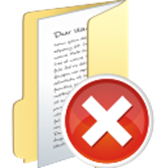
- Cannot delete file: Access is denied.
- Make sure the disk is not full or write-protected and that the file is not currently in use.
- The source or destination file may be in use.
- The file is in use by another program or user.
These are very common messages that occur when attempting to delete files that a particular malware infection put onto your system.
Remove, Move & Delete Locked Files in Windows
File ASSASSIN is an application that can delete any type of locked files that are on your computer. Whether the files are from a malware infection or just a particular file that will not delete – File ASSASSIN can remove it.

Simply download File ASSASSIN from one of the links below. If you selected the portable build, simply unzip and run the application, otherwise run the installer provided.
Start File ASSASSIN and select a file by dragging it onto the text area or select it using the (…) button. Next, select a removal method from the list. Finally, click Execute and the removal process will commence.
Download File ASSASSIN : Link (163.12 KB)
The program uses advanced programming techniques to unload modules, close remote handles, and terminate processes to remove the particular locked file. Please use with caution as deleting critical system files may cause system errors.
Enjoy!
Join me on Google+
|
|
Respected Readers :-
|

E njoyed this post very much – So why not you Subscribe to our regular Email Updates ! and stay connected with us forever .


















hi karan why'd you remove your sub nav bar it is very pretty?
ReplyDeleteDo you have error messages?, like :
ReplyDelete* Path too long
* Error cannot delete file: cannot read from source file or disk
* Cannot delete file: Access is denied
* There has been a sharing violation.
* Cannot delete file or folder The file name you specified is not valid or too long. Specify a different file name.
* The source or destination file may be in use.
* The file is in use by another program or user.
* Error Deleting File or Folder
* Make sure the disk is not full or write-protected and that the file is not currently in use.
* Error Copying File or Folder.
* Cannot remove folder.
* The filename or extension is too long.
* Path too deep.
* Destination Path Too Long.
* Could not find this item.
* Filename is not valid.
* The file could not be accessed.
* The path you entered, is too long. Enter a shorter path.
* File Name could not be found. Check the spelling of the filename, and verify that the file location is correct.
If yes, our progam will be helpful for you. Fix filename too long, filename is too long, too long path and path too long problems forever
I love this tool and used it for this type or errors. I have tried a number of ways for it, and also I have used “Long Path Tool” in this situation and it helped me easily and quickly.
ReplyDelete