GodMode in Windows 7
|
|
How to Use God Mode in Windows 7
Windows 7 is now becoming most popular among windows operating system .Windows 7 has cool hidden feature such as Godmode. Thus, GodMode is a folder that brings together a long list of customization settings allowing you to change all your settings . It is very good option- as you can now change all your windows settings from one single place.
God Mode in Windows 7
Follow the following steps to create god mode folder:-
1. Create a new folder.
2. Rename the folder to GodMode.{ED7BA470-8E54-465E-825C-99712043E01C}
You can change word GodMode to any other word you like etc.
3.Then the folder icon will change, double click on it to lookup the GodMode windows options in 7.
That’s it !
Join me on Google+
|
|
Respected Readers :-
|

E njoyed this post very much – So why not you Subscribe to our regular Email Updates ! and stay connected with us forever .


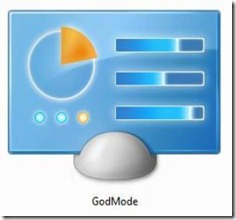
















Do you need an hacker urgently to change your financial situation, spy emails, hack bank accounts(world bank inclusive), bank transfer, paypal transfer, moneygram and western union) contact: redhackar8920@gmail.com
ReplyDelete