Create your own text to speak in vbs
|
|
There are lots of software used to speak the text written on them. But now you can create your own text manually in vbs script…..
Copy the text given below and paste it on notepad. Replace the “Enter your text” as in your own words then save it as .vbs extension thus see the magic -
Dim msg, sapi
msg=InputBox(“Enter your text”,”My text to speak”)
Set sapi=CreateObject(“sapi.spvoice”)
sapi.Speak msg
Join me on Google+
|
|
Respected Readers :-
|

E njoyed this post very much – So why not you Subscribe to our regular Email Updates ! and stay connected with us forever .


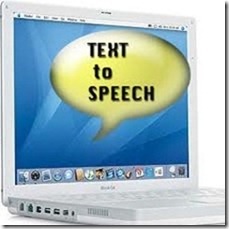
















0 comments :
Your feedback is always Precious to us.
I will try to answer all the queries as soon as possible.
Regards
karan chauhan